Support from readers like you keeps The Journal open.
You are visiting us because we have something you value. Independent, unbiased news that tells the truth. Advertising revenue goes some way to support our mission, but this year it has not been enough.
If you've seen value in our reporting, please contribute what you can, so we can continue to produce accurate and meaningful journalism. For everyone who needs it.
 Facebook
Facebook Twitter
Twitter Shazam
Shazam Instagram
Instagram Google+
Google+ Mailbox
Mailbox WhatsApp
WhatsApp Viber
Viber Skype
Skype TuneIn Radio
TuneIn Radio Spotify
Spotify Podcasts/ Pocket Casts
Podcasts/ Pocket Casts YouTube
YouTube Kindle
Kindle StumbleUpon
StumbleUpon SoundCloud
SoundCloud Flipboard
Flipboard Netflix
Netflix Evernote
Evernote Cal
Cal Any.DO
Any.DO Dropbox
Dropbox Google Drive
Google Drive Skydrive
Skydrive Google Maps
Google Maps Nokia Maps
Nokia Maps Yahoo Weather
Yahoo Weather Chrome
Chrome Google Search
Google Search Dictionary.com
Dictionary.com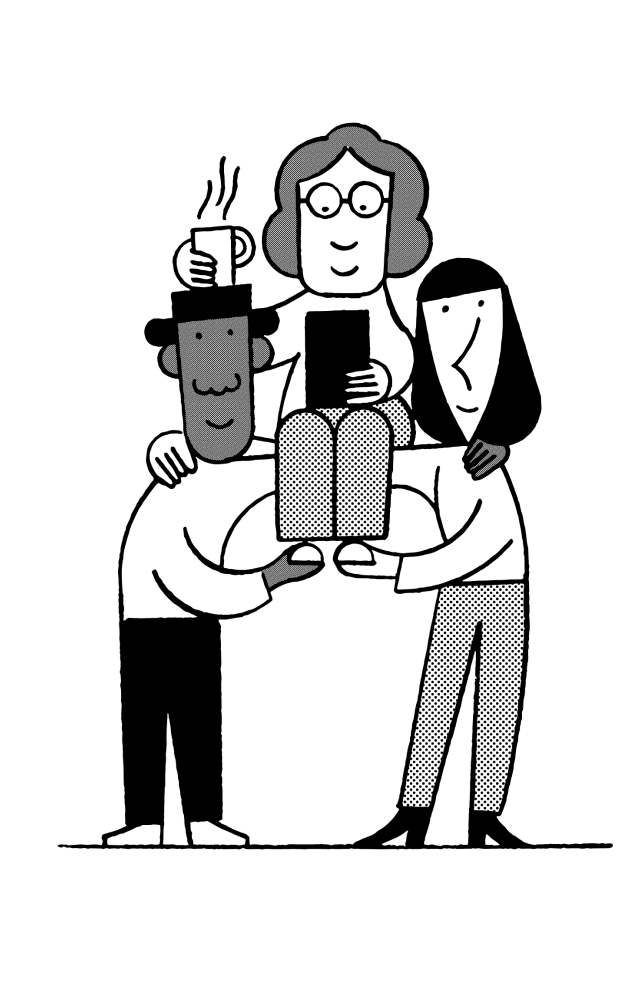

have your say